Whitelisting webpages and websites is quite a simple procedure in the cases of both AdBlock and AdBlock Plus. If you would like to whitelist a website in AdBlock or AdBlock Plus, here’s what you need to do:
In AdBlock
- Navigate to a webpage on the website you want to whitelist.
- Locate and click on the AdBlock icon in the toolbar of the internet browser you use.
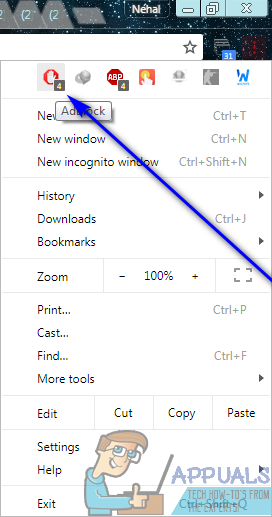
- Click on Don’t run on pages on this domain. The domain of a website is the part of it’s web address located after www. and before .com – configuring AdBlock to not run on a specific domain will make it not run on every single webpage that exists on that domain, effectively whitelisting the website.
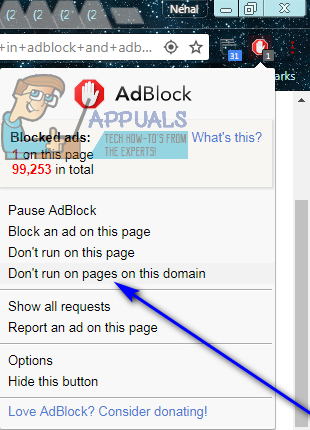
- Click on Exclude.
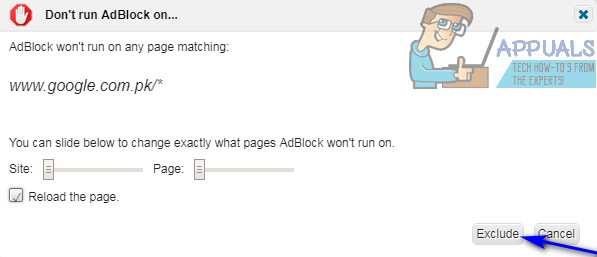
- As soon as you do so, AdBlock will automatically reload the webpage you were on, and when it loads up it will load with all of the advertisements on it as AdBlock will no longer be active on that webpage and on the domain it resides on.
After you whitelist a website in AdBlock, you can reverse the action by simply clicking on the AdBlock icon in your browser’s toolbar, clicking on Options, navigating to the CUSTOMIZE tab, clicking on Edit next to Manually edit your filters, deleting any line of text containing the domain of the website you want to un-whitelist and clicking on Save. Once you do so, AdBlock will resume blocking ads on the target domain.
